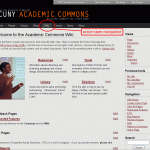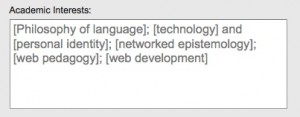Over the past several weeks, the Commons development team has made a series of major and minor changes to the site. I’d like to detail them here and discuss our future plans.
Navigation
Admin Bar Improvements
We’ve taken several steps to tie the site together through better navigation bars. You’ve probably noticed some big changes to our two nav bars, the BP Admin bar (so named for “BuddyPress admin”) and the main nav bar. Here’s a screenshot showing both nav bars: 
The new BP Admin bar essentially provides sitewide navigation, since it appears on every single page of the site, including each user’s blog. We’ve created a navigational tool that is significantly more robust than it was; now, instead of clicking “Home” and simply returning to the home page of the Commons, users can access the main sections of the site (People/Groups/Blogs/Wiki/Forums/News/About) directly from the admin bar.
If that first drop-down menu on the admin bar provides links to the major areas of the site, the second dropdown menu, titled “My Commons,” offers a more personalized set of links. When the user scrolls over that menu, a list of custom links (“My Friends,” “My Groups,” “By Blogs,” etc.) appears.
The next two dropdown menus, “My Blogs” and “My Groups” are somewhat redundant, since they seem, at first to replicate options available on the “My Commons” menu. But you’ll notice when you mouse over them that they offer more direct links to the user’s content, so that, for instance, one can choose to create a new post on specific blog simply by clicking My Blogs > (Name of Blog) > New Post.
Active State Navigation
We’ve added active-state navigation to the site, which means that the relevant section of the main nav bar will turn a lighter color when you are on that part of the site. In the following screenshot, the “wiki” link on the nav bar lights up to show the user that she is on the wiki:
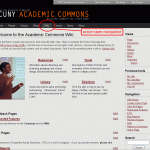
We hope that this makes the site a little easier to use.
Direct Access to Forums
Previously, the only way to create a forum post was to do so through the group interface. We’re now providing direct access to the discussion forums via the forums link on the nav bars.
What’s nice about this is that members of the site can start new discussion topics outside of their groups. Additionally, users can take advantage of increased functionality on the forums (attaching files, bookmarking favorites, etc.) when posting directly on them.
Redesigned News Page
We’ve redesigned the News page so that it provides a better overall picture of activity on the Commons. If you’re wondering what has been going on since the last time you visited the site, head to this page first to see recent sitewide activity. This is a very useful way to stay up to date on happenings in the Commons.
Assorted Bug Fixes and Usability Improvements
We’ve made a number of fixes to minor usability issues:
— Links to identities on social networking services from member profile pages now lead directly to those sites
— The default listings of Newest/Active/Popular members and groups on the homepage has been changed; the default for groups is now “Popular,” to emphasize size, and the default for Members is “Active,” to promote active users.
Known Issues and Future Plans
We’ve accomplished a great deal recently, but we know we have a lot to do. Here are some of the most pressing items on our to-do lists:
— Create a Help Section with screencasts and an introduction for new users
— Redesign home page of Commons to take better advantage of feeds
— Create a sitewide search that will include the wiki, blogs, member profiles, groups, and forums
— Add wiki feeds to sitewide feeds
— Assess group needs on Commons
— Get SiteWide tags working
— Formalize bug tracking system
— Implement a system for user suggestions
— Add login widget to homepage
— Fix email capability on BuddyPress (group wire email is currently not working)
— Build more robust member profile pages
That’s just a short list of some of the things we have planned. And, of course, we’d love to hear your thoughts about all of this. Please use the comments to let us know what you think and what you’d like to see!