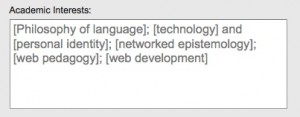WordPress’s Post Tags box, which appears on each Edit Post and Add New Post screen, has a great feature called “Choose from the most used tags in Post Tags”. This link allows you to see which tags you’ve used frequently in the past and apply them to your current blog post. The feature gives rise to two nice effects. One is that you avoid ending up with a lot of close-but-not-quite-identical tags on your blog (like “WordPress”, “WP”, “Word Press”, and so on) that, because they aren’t grouped together, tend to defeat the organizing purpose of tags. Another benefit is that it reminds you of the things you found important in past posts, and encourages you to mark your current post with the same tags, if relevant.

This plugin (and set of hacks) that I’m calling Sitewide Tag Suggestion allows you to glean the same benefits from the tag collection not just of a single blog, but of all the blogs on a WPMU installation. In short: STS adds another link to the Post Tags box, this one allowing authors choose from the entire community’s most popular tags when composing a post.
If you’ve got a blog on the CUNY Academic Commons, you can take advantage of Sitewide Tag Suggestion today. Just check out the Post Tags box when you’re writing a blog entry.
You can download the plugin here: sitewide-tag-suggestion.php.zip.
Detailed instructions for installation – which, partially as a result of my own ineptitude, involves a few hacks to WPMU’s core code – are contained inside of the file. Please note that WPMU 2.8+ is required, as is Donncha’s Sitewide Tags plugin.