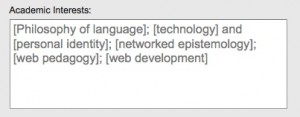I’m releasing a new version of my Custom Profile Filters for BuddyPress plugin. The initial version, described here, gave BuddyPress users more control over which terms in their profiles become linked to a community-wide profile search. The new version gives BP administrators the ability to tweak these links even more. Here’s what’s new:
- Some profile information – phone numbers, IM handles, and so on – is unique to the individual user. Thus there’s no real need to have this information linked to a community-wide search. Using this plugin, administrators can specify certain profile fields that will remain non-linked. By default, profile fields called Skype ID, Phone, and IM will not be processed as links, but you can tweak this to be whichever fields you want. See readme.txt and custom-profile-filters-for-buddypress.php for more information.
- Other fields, especially those social networking sites where each user’s handle is attached to a profile page, can be more usefully linked to those user profiles than to a search of the community. For example, it makes more sense for the contents of the Twitter field to link to an individual’s Twitter page rather than to other users in the community who have the same Twitter handle (hopefully no one!). With this plugin, administrators can specify that certain fields will turn the user’s social networking ID into a profile link. By default, the plugin recognizes fields called Twitter, Delicious ID, YouTube ID, Flickr ID, and FriendFeed ID. See custom-profile-filters-for-buddypress.php for more information and to change these settings.
I also added a little bit of code to make sure that BuddyPress can recognize email addresses with periods before the @-sign.
You can see some of these things at work in my profile here on the CUNY Academic Commons: https://commons.gc.cuny.edu/members/boonebgorges. You’ll notice that the Twitter field shows a link to my Twitter profile, even though I just entered my handle in the Edit Profile screen.
Grab the latest version from the trunk http://svn.wp-plugins.org/custom-profile-filters-for-buddypress/ or download it here: custom-profile-filters-for-buddypress-v02.zip