If you’ve set up a profile here on the Commons (or on some other site run on BuddyPress), you may have noticed that some of the words and phrases in your profile have turned into links that, when clicked, lead you to other profiles where those words appear. This tagging feature is a great way to find out about people in the community who share your interests, but the algorithm that BuddyPress uses to create links can be somewhat finnicky. I built this plugin to allow users to customize these tags, choosing for themselves which phrases should be linked by surrounding them in square brackets.
Here’s an example. Let’s say that, in a profile field called Academic Interests, I said the following:
I’m interested in philosophy, chewing gum, and mariachi bands.
What I really want here is for the phrases “philosophy”, “chewing gum”, and “mariachi bands” to become links. So I’ll surround them in brackets like this:
I’m interested in [philosophy], [chewing gum], and [mariachi bands].
I’m submitting the plugin to the WordPress repository for versioning, but for now you can download version 0.1 here. Comments are welcome – have fun!
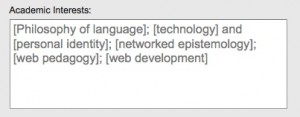


Great work, Boone!
Really cool, Boone; I love the potential for making connections across the campuses… I expect this feature will be incredibly beneficial as the CUNY hordes flock to the Commons in the coming year. Congrats on your first plugin!
Making CUNY innovative and alive!
Great plugin!!
Thanks Boone for saving me for having to do more “pain in the ass” work (of creating links all over the place. You’re the best!
This looks so promising Boone. We’re just getting our environment up. We’ll be adding this to our build.
What a great plug-in idea, I like the idea of creating easy links within our content. Thanks for the cool plugin.
Wow! This plug-in is so convenient. Thanks Boone.
So essentially were tagging people, designating topics that people share. But only people that want to and know how will do it, right? So this means I can find others that like tattoos, right?
Hi Boone, Awesome idea and thanks for sharing!
Boone, nice work and thank for sharing
Will this work with buddypress 1.5? There’s been some discussion of this issue here:
http://buddypress.org/community/groups/how-to-and-troubleshooting/forum/topic/bp-is-automatically-creating-links-of-certain-words-in-my-user-profile-how-to-stopremove-that/
Sorry for the long url.