One of the goals of the Community Team behind the CUNY Academic Commons is to figure out how members are using the site, so that we can make it a better place for meeting and collaborating with each other. With a system like BuddyPress, though, it’s a bit hard to get a general sense of what’s going on on the site. BP System Report is a new plugin meant to address this issue.
BP System Report records regular summaries of statistics related to your BuddyPress installation. You can then compare any two snapshots using the built-in comparison tool, which calculates percentage differences. The information currently gathered by the plugin:
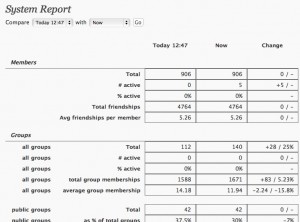
- Members: total number, number active during report interval, percent active, total friendship connections, average friendships per member
- Groups: total number, number active, percent active, total group memberships, average group membership
- Public/private/hidden groups: total number, number active, percent active, total membership, average membership
- Blogs: total number, number active, percent active
The plugin is quite beta, so still might be buggy. Please feel free to report problems.
Future versions of this plugin will include:
- more analytical data collected
- CSV export
- better admin control over report frequency
Regarding this last point: the BP System Report defaults to twice-daily reports. If you’d like to adjust it manually, deactivate the plugin, edit the line
wp_schedule_event( time() + 30, 'twicedaily', 'bp_system_report_pseudo_cron_hook' );
in bp-system-report.php to say ‘hourly’ or ‘daily’ or ‘weekly’ (or some custom time you define in bp_system_report_more_reccurences() )


I just installed BP System Report on a totally fresh website (no members, no anything!). When I view the report, it is full of “division by zero” warnings (and a few other warnings). I realize these warnings will disappear once members/groups/blogs are created, but it would be nice if these zero situations were taken care of. Thanks.
Thanks for the heads-up, cuscom. Boone, our Lead Developer and the creator of this plugin, is on vacation until the end of the month, but he can look into this when he gets back. Hope you enjoy the plugin.
@cuscom, thanks for the heads up. I just had the same error, but it didn’t quite dawn on me fast enough haha. You just saved me some serious headaches thanks!
Any more work being done on this – looks really interesting.
We’re in the planning stages of a BuddyPress site at the moment and certainly need some sort of reporting. I think we’ll need to build our own plugin though as much of what we want to analyse will be in Member’s extended profiles.
What’s the definition of ‘active’?
‘Active’ is defined by BP as ‘having done something in WP’, which can range from logging in to creating content to making a friendship request, etc. Basically anything that touches the database for that particular user.
I have plans to rebuild BP System Report, hopefully within the next month or two, so that it is more reliable and more customizable. Stay tuned to this space.
Will certainly stay tuned. I think the out reporting requirements are unlikely to be catered for in a generic plugin(?). When we have a developer on board we are certainly suggesting they work in collaboration with other developers like yourself, where appropriate. Certainly don’t want to get everything developed from scratch – this is OpenSource after all.
Also looking for ‘active’ definition being member has done something in the last three months, which again may be peculiar to our requirements – although considering some sort of deactivation tag on members (like blogs/sites can be deactivated and then reactivated, but for members automatically after three months of inactivity) and therefore only count members that are not deactivated. Do you have a strategy for no longer active members?
Hi Sebastian – ‘Last active’, in BP terminology, is a timestamp. You could use it to generate any sort of ‘active period’ that you wanted – it would be very easy to write something that showed only users whose last-active-timestamps fall within the last three months.
As for no-longer-active members, we have no strategy at all on the Commons. From a technical point of view, the worst thing that could happen is that their unused blog could take a bit of hard drive and database space. From a community point of view, we always want to leave the possibility for people to come back after an extended absence, so we don’t actively disable.
Is this plugin still current?