One of the goals of the Community Team behind the CUNY Academic Commons is to figure out how members are using the site, so that we can make it a better place for meeting and collaborating with each other. With a system like BuddyPress, though, it’s a bit hard to get a general sense of what’s going on on the site. BP System Report is a new plugin meant to address this issue.
BP System Report records regular summaries of statistics related to your BuddyPress installation. You can then compare any two snapshots using the built-in comparison tool, which calculates percentage differences. The information currently gathered by the plugin:
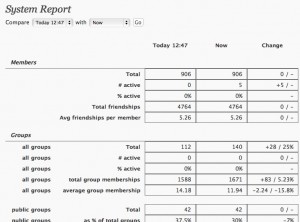
- Members: total number, number active during report interval, percent active, total friendship connections, average friendships per member
- Groups: total number, number active, percent active, total group memberships, average group membership
- Public/private/hidden groups: total number, number active, percent active, total membership, average membership
- Blogs: total number, number active, percent active
The plugin is quite beta, so still might be buggy. Please feel free to report problems.
Future versions of this plugin will include:
- more analytical data collected
- CSV export
- better admin control over report frequency
Regarding this last point: the BP System Report defaults to twice-daily reports. If you’d like to adjust it manually, deactivate the plugin, edit the line
wp_schedule_event( time() + 30, 'twicedaily', 'bp_system_report_pseudo_cron_hook' );
in bp-system-report.php to say ‘hourly’ or ‘daily’ or ‘weekly’ (or some custom time you define in bp_system_report_more_reccurences() )

