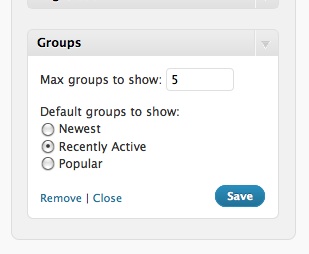For the past two years The CUNY Academic Commons has used a plugin that allows our site administrators to feature specific content from across our community on our home page. This plugin was originally written by Michael McManus of Cast Iron Coding, and served its purpose perfectly. However, as it is with all software projects, updates to the WordPress core in general and to our site specifically, began to wear on the plugin’s internal structure and features. My first assignment upon joining the Commons development team was to bring this plugin back into conformance with WordPress best practices and coding standards, and to add some long awaited features that our admins had been patiently waiting for.
I am happy to announce today that the first version of this rewrite (v1.0.0) is available in the WordPress plugin repository, and I’d like to introduce you to some of the new features and functionality.
Continue reading “Reintroducing the CUNY Academic Commons Featured Content Widget”