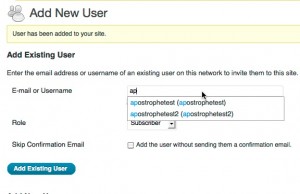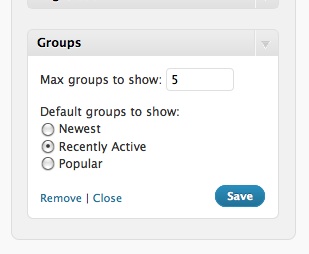I’ve just released version 2.2.0 of the CUNY Academic Commons.
This is a feature release for the Commons. The primary feature is the implementation of a redesign of the user account pages, including the user settings panels. This redesign brings us closer to a unified visual look for the entire Commons site, as part of an ongoing project begun with Commons 2.0.0.
As part of 2.2.0, we’ve reworked and simplified the options available for logged-in users in the global admin bar. We’ve also consolidated user notifications (of group invitations, friendship requests, etc) with private messages in a new Notifications area.
In addition to these larger changes, 2.2.0 includes some smaller, more targeted improvements:
- Fixed a bug that prevented hidden groups from appearing in the My Groups section of the logged-in home page
- Improved handling of pending group/site invitations associated with an email address when a new Commons account is created with that email address
- Added a search feature to the Members section of groups
For complete details, visit the 2.2.0 milestone.