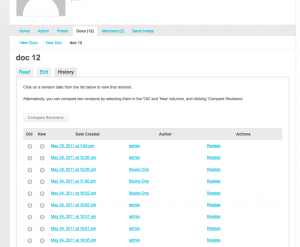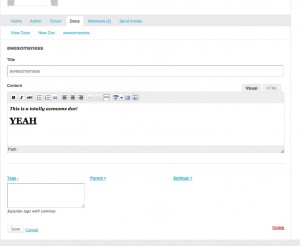I’ve just released version 1.2.5 of the CUNY Academic Commons.
Commons 1.2.5 is, nominally, a bugfix release. But because of a few personal issues (two new daddies among the team members!), the release got held up in the pipeline for a lot longer than anticipated. During that time, a fair number of improvements got rolled into 1.2.5 than we’d originally planned.
Chief among these improvements is a major WordPress upgrade. We’ve gone from WP 3.1.3 to WP 3.2.1. If you have a Commons blog, you’ll notice the change right away – in WP 3.2, the Dashboard was given a bit of a facelift. WordPress 3.2 also means a beautiful new theme (Twenty Eleven), a great fullscreen writing experience in the Dashboard, and a host of other performance improvements and new features. Read more about WordPress 3.2.
A few other highlights of Commons 1.2.5:
- New WP themes: Twenty Eleven, ThreatToCreativity, Byline, PressWork, Brunelleschi, Chunk
- New WP plugins: Disable Trackbacks, Google Plus One, Facebook Page Photo Gallery, Spam Free WordPress, WP-SyntaxEvolved, Fancybox, Text Expander, Soundcloud Embedding
- Some bugs fixed in BuddyPress Docs
You can read more about the release at the 1.2.5 milestone.