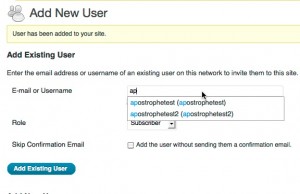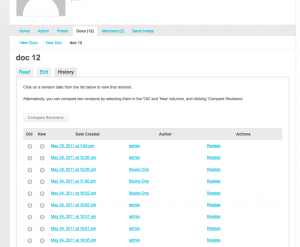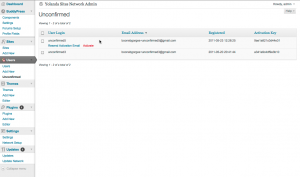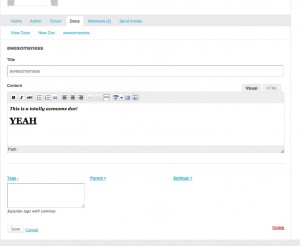As we’re ramping up to the release of version 1.4 of the CUNY Academic Commons, the team here is working feverishly on some exciting, new features.
One of those features we’ve been working on is a Reply By Email (RBE) plugin for BuddyPress.
If you’ve ever used a similar reply-by-email feature in Basecamp or in Facebook, then you’ll find yourself right at home with RBE and BuddyPress.
Today we’re pleased to announce that BuddyPress Reply By Email is available immediately for public beta testing. Read on to find out how you can try out RBE on your own BP site.
How it works
Usually, BuddyPress will send out an email notification to you when you’re @mentioned, when someone replies to one of your activity comments or when you receive a new private message.
What RBE does is hijack the email notification generated by WordPress to add a custom “Reply-To” email address as well as a reply marker in the body of the email.

The “Reply-To” email address is an IMAP email address that supports address tags. An address tag basically allows a single email address to support various email addresses under one inbox. (eg. john.doe@gmail.com can also support john.doe+test@gmail.com, john.doe+whatever@gmail.com.) In the screenshot, we used a GMail address since it both supports IMAP and address tags.
Once a reply is sent to this email address, the address tag allows RBE to distinguish what type of BuddyPress item the email is corresponding to such as an activity comment or a private message.
RBE, then, logs into the email address to check if any new replies were received. If replies are successfully parsed by RBE, they will be automatically posted to your BuddyPress site.
That’s not all!
For those BuddyPress sites that rely on the Groups component, we’ve also made it possible for group members to post new forum topics via email and when combined with another popular plugin, BuddyPress Group Email Subscription, subscribed group members can also reply to group forum posts as well.
That sounds dandy! Where can I download it?
You’re in luck! RBE is now available for testing.
Download BuddyPress Reply By Email Beta 1 here.
Beta means we’ve tested it locally and deemed it to be almost ready, but could use some real-world external testing and feedback from BuddyPress site owners before public release.
We recommend testing on BuddyPress 1.5.6 or higher.
A couple of useful links can be found below:
If you encounter a bug and you’ve read through the troubleshooting guide, please report it here.
This goes without saying, but, like any beta software, please test this locally and not on your live production site!
Members here on the CUNY Academic Commons can expect to see the feature in action in a few weeks, when we release version 1.4 of the Commons.
We’re really excited to bring one of the most-requested BuddyPress features to fruition under the awesomeness that is open-source. We also can’t wait to hear how you’re going to use the plugin and how it fares out in the wild! So let us know! 🙂